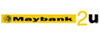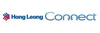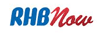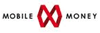Knowledgebase
Your Trusted Hosting Solutions Partner > Knowledgebase > Billing > Password > Retrieving Your Password for Hongie Billing System
Retrieving Your Password for Hongie Billing System
1. Go to Hongie Billing System using following URL:
2. Click on "Request a Password Reminder by clicking here ".
3. A new page will appear and ask you to key in your email address (as listed in Hongie Billing System). Enter your email address.
4. Your password will be reset and the new password will be sent to your email address.
5. Once you received your new password, try login again. If you still not able to login, please Contact Hongie Customer Service. For verification purpose, you will need to provide Hongie Customer Service with following information:
Domain Name:
Hosting Package:
Hosting Control Panel Login ID:
Hosting Control Panel Password:
Your Email Address as listed in Billing System:
or
Domain Name:
Hosting Package:
Last payment transaction ID:
Your Email Address as listed in Billing System:If you wish to change your email address, please provide a new email address.
Please read also "Updating Your Info in Hongie Billing System"
![]() Add to Favourites
Add to Favourites  Print this Article
Print this Article