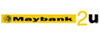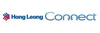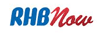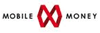Knowledgebase
Your Trusted Hosting Solutions Partner > Knowledgebase > Billing > Password > Retrieve Hosting Account Password from Hongie Billing System
Retrieve Hosting Account Password from Hongie Billing System
1. Login into Hongie Billing System.
http://www.hongie.com/order/
2. Click on "My Services".
3. On the "My Services" page, the signed up hosting accounts are listed here.
4. Click on "arrow icon" button on the related hosting account, the page of product details will be display as below:
5. The Hosting account username and password are as stated at the "Login Details" section.
6. You may login to the hosting account control panel with the username and password.
7. Shall the username and password are not functional, this might due to the hosting account password had been updated or changed before you have updated it from the hosting account control panel end.
8. The hosting account control panel password can be reset when you “Enter New Password” and click on “Update”. Once the hosting account password reset, you may use the new password to login to your hosting account.
![]() Add to Favourites
Add to Favourites  Print this Article
Print this Article