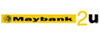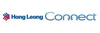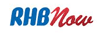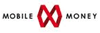Knowledgebase
Your Trusted Hosting Solutions Partner > Knowledgebase > Billing > Invoice/Receipt/Payment > Pay using Credit Card without PayPal account
Pay using Credit Card without PayPal account
Note: Please let us know if your email address is no longer valid or our billing system doesn't log you in.
Click Here to contact Billing Department.
To submit your payment using credit card via PayPal, please follow steps below:
1. Log into our Client Billing System at URL below:
Login ID = Your Email Address
If you have lost your password, please click here to reset your password.
2. After login; click on "My Invoices"
3. Click on ‘View Invoice’ to view your invoice.
4. To submit your payment via Credit Cards, please select the drop down list and click on "PayPal". We accept Master Card, Visa, Visa Delta, Visa Purchasing and Amex.
5. Click on “PayPal Check Out” or “PayPal Subscribe” to proceed.
-OR-
6. Ensure that the following option is checked.
7. You may need to sign up for a PayPal account in order to pay through PayPal using your credit card. Please refer to “Why use PayPal?” as shown below. Click on ‘Continue’ to proceed further.
8. Continue to enter the required details to create a PayPal account.
9. Once you have entered the details, click on ‘Agree and Continue’ for your account creation. You shall be receiving an email with the subject “Activate your new account” from PayPal. Please follow the instructions given in the mail and activate your PayPal account.
10. Review your payment details and click ‘Pay’ to submit your payment.
11. It will bring you to a payment successful page. Click on ‘Return To Merchant’ and it direct to invoice paid page.
12. After you have submitted your payment successfully, you shall receive your receipt via email (entered during account creation) within 24 Hours.
Note: Please be reminded to activate your PayPal account.
![]() Add to Favourites
Add to Favourites  Print this Article
Print this Article