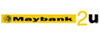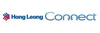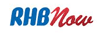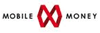Knowledgebase
Your Trusted Hosting Solutions Partner > Knowledgebase > Billing > Invoice/Receipt/Payment > Making Payment via Maybank 2U Interbank (GIRO) Transfer
Making Payment via Maybank 2U Interbank (GIRO) Transfer
1. Go to http://www.maybank2u.com.my/
2. Click on "Login" and enter your Maybank2u username and password to login.
3. Select "Fund Transfer > Interbank > Interbank (GIRO) Transfer"
4. Scroll down to the bottom and click "Click to Proceed to Interbank (GIRO) Transfer" button.
5. Select "Public Bank" from Beneficiary Bank list. Click "Next".
6. Enter Amount (as billed in your invoice).7. Select "Payment Type" as "Fund Transfer"
8. Enter "To Open Beneficiary Account" = xxxx (Hongie Sdn Bhd's Public Bank A/C No)
9. Enter "Beneficiary Name" = ABC SB (Cannot enter Exabytes Network Sdn Bhd as that is too long)
10. Enter "Beneficiary ID" = 123456T (Exabytes Network Sdn Bhd's Company Registration No)
11. Enter "Transaction Reference Number" = Your Invoice No.
12. Enter "Description of Transaction" = Enter a description (Example: Web Hosting Renewal)
13. Click "Next"
14. Check all details are correct and enter your "TAC", click "Confirm" to proceed.15. You shall receive a "Fund Transfer Summary" and indicate that your fund transfer is success.
16. Please capture a screen shot of the Fund Transfer Summary and email to [email protected].
NOTES:
- Transaction Authorisation Code (TAC) is a 6-digit code required as additional authentication for selected transactions in Maybank2u.com.
![]() Add to Favourites
Add to Favourites  Print this Article
Print this Article