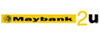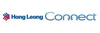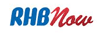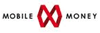Knowledgebase
Your Trusted Hosting Solutions Partner > Knowledgebase > Database > Microsoft SQL (MSSQL) > Connect to MS SQL Server Database
Connect to MS SQL Server Database
Connection String "Provider=SQLOLEDB; " & _
"Data Source = SQLServerIP,SQLServerPortNumber; " & _
"Initial Catalog = YourDatabaseName; " & _
"User ID = YourDatabaseUserID; " & _
"Password = YourDatabasePassword"You can use sample code below to connect to your MS SQL Server's database:ConnectionString = "Provider=SQLOLEDB; Data Source = 72.18.131.233,1533; " & _
"Initial Catalog = Northwind; " & _"User ID = SampleUser; " & _"Password = SamplePassword"
Set Conn = Server.CreateObject("ADODB.Connection")
Conn.ConnectionString = ConnectionString
Conn.Open
![]() Add to Favourites
Add to Favourites  Print this Article
Print this Article
Also Read