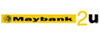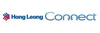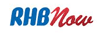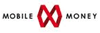Knowledgebase
Your Trusted Hosting Solutions Partner > Knowledgebase > Abuse and Security > How to handle Google Attack Site Report?
How to handle Google Attack Site Report?
When you see the warning "Google Attack Site" warning, you should immediately submit a ticket to Support department. Please let us know if you did modify any file as well.
Please note that this error message only appear from Mozilla Firefox and Google Chrome. This will not happen to other web browser as there is some relationship between Mozilla and Google.
Once your account is being cleaned from virus script after our checking, please request delist from Google WebMaster using your Google account. You may refer to the step as below.
1. Sign into the Google WebMaster Tool page with URL of http://www.google.com/webmasters.
2. On the dashboard, select your domain name if you contain more than 1 domain name.
3. On the overview page, click on the Request a review and follow the instruction by the Google WebMaster Page.
References: http://www.google.com/support/webmasters/bin/answer.py?answer=45432
![]() Add to Favourites
Add to Favourites  Print this Article
Print this Article